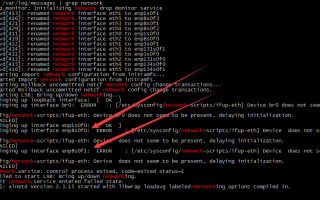failed to start LSB :Bring Up down Networking
When facing this issue that derailed proper autossh functionality on my roaming laptop, I decided to rip apart whatever of my MageiaOS code to understand the root cause. I did not have NetworkManager, so knew for sure it was not the obstacle.
The found issue could be described as kind of eventual live-lock between SysV and systemd ways of managing network service. Potentially, many conditions could trigger it (NetworkManager is one of the examples), in my case it was misconfigured vboxnet ifaces from VMWare.
There're two critical blockers in each part of SysV/systemd balance that might start triggering each other in the loop. On SysV side, init.d/network script eventually calls “ifup $device boot”, which in response of 'boot' parameter starts ifplugd daemon for pluggable ifaces.
The problem with this daemon that despite of '-I' switch (used to ignore errors) it still fails with exit code 4 upon detecting itself in memory.
The only proper way to shutdown this daemon from network script is issuing “ifdown $device boot” command, which is supposed to get executed upon stopping network service by 'service' or 'systemctl' commands.
The interesting part of this question: why ifplugd is already in memory before the network service starts? Well, in my case WiFi iface was fired before misconfigured vbox iface but the latter caused entire initscript to fail.
So, network was started on boot but service status was recorded as failing.
But what prevents us just stopping network service and consequently killing ifplugd from ifdown/boot command? The answer is: systemd in its ingenious ways of handling ExecStop directive in unit file (which is auto-generated on the fly for network service).
Basically, “systemctl stop” command just ignores ExecStop directive if it believes that the service is not started. Well, of course it is not because… if previously failed stumbling on unexpected ifplugd instance! So, no way to stop the service, hence no way to get rid of ifplugd, hence no way of (re)starting the service and so on.
Conclusion. There's no single recipe for this sort of trouble because the compatibility balance between network script and systemd approach is very fragile, so many unexpected factors can start interfering. To troubleshoot this scenario, several statuses might be useful:
- network service: systemctl status network
- ifplugd service: ps ax|grep ifplugd
- network link status: ifconfig / iwconfig
- autogenerated unit: cat /var/run/systemd/generator.late/network.service
- other places running ifup independently: grep -rs ifup /etc
and of course, “bash -x” and debugging “echo Bump” instruction. 🙂
Long-term solution is fixing ifplugd to honour '-I' switch in this scenario. Mid-term solution is fixing /etc/sysconfig/network-scripts/ifup-eth for ignoring ifplugd return code. Short-term solution seems to be the most tricky, which is just removing all possible config factors triggering this live-lock. But this is the only one tolerating system autoupdates…
Источник: https://stackoverflow.com/questions/43847470/failed-to-start-lsb-bring-up-down-networking
network.service Не удалось запустить LSB: создать сеть вверх / вниз – Centos 7
Я испытываю проблему с Centos7 при попытке запустить сетевой сервис. Я получаю следующее сообщение об ошибке.
Failed to start LSB: Bring up/down networking
Проблема возникла, когда я понял, что не принимает мой статический IP-адрес из файла / etc / sysconfig / network-scripts / ifcfg-eth0 (см. Ниже).
DEVICE=eth0 BOOTPROTO=static IPADDR=192.168.0.16 NETMASK=255.255.255.0 HWADDR=B8:27:EB:C3:1E:EC NM_CONTROLLED=no ONBOOT=yes TYPE=Ethernet
При перезагрузке устройство загрузится с IP-адресом 192.168.0.7, что явно не соответствует статическому IP-адресу, и не уверен, как он получает информацию о DHCP-сервере (который у меня есть, мой маршрутизатор)
Я попытался отключить NetworkManager, так как это могло вызвать хаос в сетевой службе, выпустив следующую команду.
systemctl stop NetworkManager
и затем включить сеть
systemctl start network
снова возникла одна и та же ошибка, затем я убил процесс dhclient и попытался запустить сетевое обслуживание еще раз и снова получил ту же ошибку.
Теряя терпение, так как у меня было подключение к Интернету в то время на сервере через IP-адрес DHCP, он выполнил «yum remove Network Manager» и попробовал перезагрузку, но безрезультатно. Я не уверен, что это была хорошая идея или нет, но, похоже, это не работало.
Кажется, у меня есть исчерпывающие предложения, которые я могу найти в Интернете. Удивление, если кто-нибудь еще не знает, что может произойти.
edit: еще одно замечание: это не виртуальная машина или связанная с виртуализацией. Это просто RaspberryPI 3
Большое спасибо.
Изменить: Записи журнала:
Jan 01 00:00:06 systemd[1]: Starting LSB: Bring up/down networking… Jan 01 00:00:06 systemd[1]: network.service: control process exited, code=exited status=6 Jan 01 00:00:06 systemd[1]: Failed to start LSB: Bring up/down networking Jan 01 00:00:06 systemd[1]: Unit network.service entered failed state Jan 01 00:00:06 systemd[1]: network.service failed
На всякий случай у кого-то еще есть проблема с Centos 7 на малине Pi в отношении этой ошибки LSB.
В конце концов я обнаружил, что скрипт /etc/rc.d/init.d/network который запущен, немедленно выдает ошибку со status=6 если определенного файла не существует, а именно /etc/sysconfig/network .
Я не знаю, зачем нужен этот файл, так как в другой системе я работаю над файлом, но он пуст.
Но он не существовал из коробки с ОС Centos 7, которую я получил за свою малину. Пройдя все остальные шаги (удалите Network Manager, установите статический IP-адрес в файле ifcfg, запустите процесс dhc для Network Manager и т. Д.
), Если вы все равно получите эту ошибку, просто попробуйте:
touch /etc/sysconfig/network
Файл может быть пустым. Просто должен существовать.
Затем перезапустите службу сети:
systemctl restart network
И вуаля. Я понимаю, что это очень маленькое исправление, но я прошел через все головные боли и попытался выше, прежде чем найти это, и я был готов пойти дальше.
Я получил ту же ошибку, которая пыталась запустить i2p в качестве службы. Однако я заметил, что части пакета поддержки стандартной базы Linux не были установлены в моей системе. После установки их больше не было проблем.
У меня недавно была такая же проблема, т. Е. Сбой сети.
Решение для меня помогло отключить NetworkManger:
systemctl stop NetworkManager systemctl disable NetworkManager
Перезагрузка и network.service были активны (запущены) .
Вы должны использовать
BOOTPROTO=none
вместо
BOOTPROTO=static
Первый – правильный синтаксис в RHEL / CentOS 7.
Удалите BOOTTOPRO=”” и IPADDR=”” . Я пришел к этой теме с той же проблемой. Первоначально я добавил строки BOOTTOPRO и IPPADDR для установки статических значений для enp0s3. После удаления этих двух строк я смог выполнить systemctl restart network.service
Источник: http://fliplinux.com/network-service-lsb.html
CentOS7 Failed to start LSB: Bring up/down networking.解决方法
今天用CentOS7 RDO方式安装Openstack,文档上说要disable NetworkManager, 用 network服务才行。
但是我用 service network start命令启动时报错:
[root@localhost network-scripts]# service network start
Starting network (via systemctl): Job for network.service failed. See 'systemctl status network.service' and 'journalctl -xn' for details.[FAILED][root@localhost network-scripts]# systemctl status network.servicenetwork.service – LSB: Bring up/down networking Loaded: loaded (/etc/rc.d/init.
d/network) Active: failed (Result: exit-code) since Sat 2015-03-07 02:53:12 EST; 6s ago Process: 8596 ExecStart=/etc/rc.d/init.d/network start (code=exited, status=1/FAILURE)Mar 07 02:53:12 localhost.localdomain network[8596]: RTNETLINK answers: File …Mar 07 02:53:12 localhost.localdomain network[8596]: RTNETLINK answers: File …
Mar 07 02:53:12 localhost.localdomain network[8596]: RTNETLINK answers: File …Mar 07 02:53:12 localhost.localdomain network[8596]: RTNETLINK answers: File …Mar 07 02:53:12 localhost.localdomain network[8596]: RTNETLINK answers: File …Mar 07 02:53:12 localhost.localdomain network[8596]: RTNETLINK answers: File …
Mar 07 02:53:12 localhost.localdomain systemd-sysctl[8913]: Overwriting earli…Mar 07 02:53:12 localhost.localdomain systemd[1]: network.service: control pr…Mar 07 02:53:12 localhost.localdomain systemd[1]: Failed to start LSB: Bring …Mar 07 02:53:12 localhost.localdomain systemd[1]: Unit network.service entere…
Hint: Some lines were ellipsized, use -l to show in full.
然后网上搜是因为没加HWADDR….这个我确实给删了….
先看log里说哪个网卡没有UP起来:
[root@localhost network-scripts]# cat /var/log/messages | grep network
Mar 7 03:05:18 localhost kernel: drop_monitor: Initializing network drop monitor serviceMar 7 03:05:19 localhost systemd-udevd[413]: renamed network interface eth1 to enp1s0f1Mar 7 03:05:19 localhost systemd-udevd[416]: renamed network interface eth5 to enp8s0f3Mar 7 03:05:19 localhost systemd-udevd[421]: renamed network interface eth3 to enp8s0f1Mar 7 03:05:19 localhost systemd-udevd[429]: renamed network interface eth4 to enp8s0f2Mar 7 03:05:19 localhost systemd-udevd[411]: renamed network interface eth0 to enp1s0f0Mar 7 03:05:19 localhost systemd-udevd[419]: renamed network interface eth2 to enp8s0f0Mar 7 03:05:25 localhost systemd-udevd[412]: renamed network interface eth1 to enp3s0f1Mar 7 03:05:25 localhost systemd-udevd[414]: renamed network interface eth3 to enp131s0f1Mar 7 03:05:25 localhost systemd-udevd[411]: renamed network interface eth0 to enp3s0f0Mar 7 03:05:25 localhost systemd-udevd[413]: renamed network interface eth2 to enp131s0f0Mar 7 03:05:25 localhost systemd-udevd[415]: renamed network interface eth4 to enp134s0f0Mar 7 03:05:25 localhost systemd-udevd[416]: renamed network interface eth5 to enp134s0f1Mar 7 03:05:30 localhost systemd: Starting Import network configuration from initramfs…Mar 7 03:05:30 localhost systemd: Started Import network configuration from initramfs.Mar 7 03:05:40 localhost systemd: Starting Rollback uncommitted netcf network config change transactions…Mar 7 03:05:40 localhost systemd: Started Rollback uncommitted netcf network config change transactions.Mar 7 03:05:43 localhost systemd: Starting LSB: Bring up/down networking…Mar 7 03:05:45 localhost network: Bringing up loopback interface: [ OK ]Mar 7 03:05:45 localhost network: Bringing up interface br0: ERROR : [/etc/sysconfig/network-scripts/ifup-eth] Device br0 does not seem to be present, delaying initialization.Mar 7 03:05:45 localhost /etc/sysconfig/network-scripts/ifup-eth: Device br0 does not seem to be present, delaying initialization.Mar 7 03:05:45 localhost network: [FAILED]Mar 7 03:05:45 localhost network: Bringing up interface enp1s0f0: [ OK ]Mar 7 03:05:45 localhost network: Bringing up interface enp8s0f0: ERROR : [/etc/sysconfig/network-scripts/ifup-eth] Device does not seem to be present, delaying initialization.Mar 7 03:05:45 localhost /etc/sysconfig/network-scripts/ifup-eth: Device does not seem to be present, delaying initialization.Mar 7 03:05:45 localhost network: [FAILED]Mar 7 03:05:45 localhost network: Bringing up interface enp8s0f1: ERROR : [/etc/sysconfig/network-scripts/ifup-eth] Device does not seem to be present, delaying initialization.Mar 7 03:05:45 localhost /etc/sysconfig/network-scripts/ifup-eth: Device does not seem to be present, delaying initialization.Mar 7 03:05:45 localhost network: [FAILED]Mar 7 03:05:45 localhost systemd: network.service: control process exited, code=exited status=1Mar 7 03:05:45 localhost systemd: Failed to start LSB: Bring up/down networking.Mar 7 03:05:45 localhost systemd: Unit network.service entered failed state.Mar 7 03:05:48 localhost xinetd[1863]: xinetd Version 2.3.15 started with libwrap loadavg labeled-networking options compiled in.
ip addr查看这俩网卡的MAC:
[root@localhost network-scripts]# ip addr
1: lo: mtu 65536 qdisc noqueue state UNKNOWN link/loopback 00:00:00:00:00:00 brd 00:00:00:00:00:00 inet 127.0.0.
1/8 scope host lo valid_lft forever preferred_lft forever inet6 ::1/128 scope host valid_lft forever preferred_lft forever2: enp1s0f0: mtu 1500 qdisc mq master br0 state UP qlen 1000 link/ether 00:25:90:64:a9:30 brd ff:ff:ff:ff:ff:ff inet6 fe80::225:90ff:fe64:a930/64 scope link valid_lft forever preferred_lft forever3: enp1s0f1: mtu 1500 qdisc noop state DOWN qlen 1000 link/ether 00:25:90:64:a9:31 brd ff:ff:ff:ff:ff:ff4: enp8s0f0: mtu 1500 qdisc noop state DOWN qlen 1000 link/ether 00:0c:bd:05:4e:cc brd ff:ff:ff:ff:ff:ff5: enp8s0f1: mtu 1500 qdisc noop state DOWN qlen 1000 link/ether 00:0c:bd:05:4e:cd brd ff:ff:ff:ff:ff:ff6: enp8s0f2: mtu 1500 qdisc noop state DOWN qlen 1000 link/ether 00:0c:bd:05:4e:ce brd ff:ff:ff:ff:ff:ff7: enp8s0f3: mtu 1500 qdisc noop state DOWN qlen 1000 link/ether 00:0c:bd:05:4e:cf brd ff:ff:ff:ff:ff:ff
然后把这俩网卡的mac写到配置文件里:
/etc/sysconfig/network-scripts/ifcfg-enp8s0f0
/etc/sysconfig/network-scripts/ifcfg-enp8s0f1
添加:
HWADDR=00:0c:bd:05:4e:cc
然后重新启动network,就OK啦!
很久没更新了,其实问题不一定是MAC的问题,也有其他的可能性。下面是另一种情况:
虚拟机里边的CentOS7重启之后无法联网了,重启network发现报错。
百度了一圈,都是叫修改mac地址的说法,但是改了之后并没有什么用,最后谷歌解决了。
事实证明百度就是个水货!
解决方式:禁用NetworkManager
1. systemctl stop NetworkManager
2. systemctl disable NetworkManager
Источник: https://www.cnblogs.com/bonjov1/p/4323836.html
启动网卡报错(Failed to start LSB: Bring up/down networking )解决办法总结-11853547-51CTO博客
遇到这个错误好几次,所以总结了一下排解的几种方法。
错误记录及排查方法过程:
当我克隆出一台新的centos7的虚拟机的时候,修改了网卡配置文件启动时,报错
[root@centos7 ~]# systemctl restart network
Job for network.service failed because the control process exited with error code. See “systemctl status network.service” and “journalctl -xe” for details.
[root@centos7 ~]#
按照提示输入systemctl status network.service查看
[root@centos7 ~]# systemctl status network.service
● network.service – LSB: Bring up/down networking
Loaded: loaded (/etc/rc.d/init.d/network; bad; vendor preset: disabled)
Active: failed (Result: exit-code) since Mon 2017-03-13 23:24:37 CST; 16s ago
Docs: man:systemd-sysv-generator(8)
Process: 2878 ExecStart=/etc/rc.d/init.d/network start (code=exited, status=1/FAILURE) Mar 13 23:24:37 centos7 network[2878]: RTNETLINK answers: File exists
Mar 13 23:24:37 centos7 network[2878]: RTNETLINK answers: File exists
Mar 13 23:24:37 centos7 network[2878]: RTNETLINK answers: File exists
Mar 13 23:24:37 centos7 network[2878]: RTNETLINK answers: File exists
Mar 13 23:24:37 centos7 network[2878]: RTNETLINK answers: File exists
Mar 13 23:24:37 centos7 network[2878]: RTNETLINK answers: File exists
Mar 13 23:24:37 centos7 systemd[1]: network.service: control process exited, code=exited status=1
Mar 13 23:24:37 centos7 systemd[1]: Failed to start LSB: Bring up/down networking.
Mar 13 23:24:37 centos7 systemd[1]: Unit network.service entered failed state.
Mar 13 23:24:37 centos7 systemd[1]: network.service failed.
无奈去百度了一下,找到解决方法,说是centos7没有70-persistent-net.rules这个文件,所以新克隆的机器需要配置mac地址。
通过ip a命令查看mac地址是00:0c:29:0c:15:49
2: eno16777736: mtu 1500 qdisc pfifo_fast state UP qlen 1000
link/ether 00:0c:29:0c:15:49 brd ff:ff:ff:ff:ff:ff
然后在配置文件中加入这一行(如果存在的话只修改就可以)
HWADDR=00:0c:29:0c:15:49
重启生效
[root@centos7 ~]# systemctl restart network.service
Job for network.service failed because the control process exited with error code. See “systemctl status network.service” and “journalctl -xe” for details.
[root@centos7 ~]#
发现依然有这个错误
查看启动日志
Mar 13 23:51:35 centos7 systemd: Starting LSB: Bring up/down networking…
Mar 13 23:51:35 centos7 network: Bringing up loopback interface: Could not load file '/etc/sysconfig/network-scripts/ifcfg-lo'
Mar 13 23:51:35 centos7 network: Could not load file '/etc/sysconfig/network-scripts/ifcfg-lo'
Mar 13 23:51:35 centos7 network: Could not load file '/etc/sysconfig/network-scripts/ifcfg-lo'
Mar 13 23:51:35 centos7 network: Could not load file '/etc/sysconfig/network-scripts/ifcfg-lo'
Mar 13 23:51:35 centos7 network: [ OK ]
Mar 13 23:51:36 centos7 network: Bringing up interface eth0: Error: Connection activation failed: No suitable device found for this connection.
Mar 13 23:51:36 centos7 network: [FAILED]
Mar 13 23:51:36 centos7 network: RTNETLINK answers: File exists
Mar 13 23:51:36 centos7 network: RTNETLINK answers: File exists
Mar 13 23:51:36 centos7 network: RTNETLINK answers: File exists
Mar 13 23:51:36 centos7 network: RTNETLINK answers: File exists
Mar 13 23:51:36 centos7 network: RTNETLINK answers: File exists
Mar 13 23:51:36 centos7 network: RTNETLINK answers: File exists
Mar 13 23:51:36 centos7 network: RTNETLINK answers: File exists
Mar 13 23:51:36 centos7 network: RTNETLINK answers: File exists
Mar 13 23:51:36 centos7 network: RTNETLINK answers: File exists
Mar 13 23:51:36 centos7 systemd: network.service: control process exited, code=exited status=1
Mar 13 23:51:36 centos7 systemd: Failed to start LSB: Bring up/down networking.
Mar 13 23:51:36 centos7 systemd: Unit network.service entered failed state.
Mar 13 23:51:36 centos7 systemd: network.service failed.
发现无法加载/etc/sysconfig/network-scripts/ifcfg-lo文件
给NetworkManager-wait-online服务设置开机自启动
systemctl enable NetworkManager-wait-online.service
然后重启网卡
[root@centos7 ~]# systemctl restart network
Job for network.service failed because the control process exited with error code. See “systemctl status network.service” and “journalctl -xe” for details.
[root@centos7 ~]#
查看日志
Could not load file '/etc/sysconfig/network-scripts/ifcfg-lo'
这个错误依然存在
systemctl stop NetworkManager
systemctl disable NetworkManager
将 NetworkManager关闭,然后重启网卡,查看日志
Mar 14 00:31:27 centos7 systemd: Starting LSB: Bring up/down networking…
Mar 14 00:31:27 centos7 network: Bringing up loopback interface: [ OK ]
Mar 14 00:31:28 centos7 network: Bringing up interface eth0: ERROR : [/etc/sysconfig/network-scripts/ifup-eth] Device eth0 does not seem to be present, delaying initialization.
Mar 14 00:31:28 centos7 /etc/sysconfig/network-scripts/ifup-eth: Device eth0 does not seem to be present, delaying initialization.
Mar 14 00:31:28 centos7 network: [FAILED]
Mar 14 00:31:28 centos7 network: RTNETLINK answers: File exists
Mar 14 00:31:28 centos7 network: RTNETLINK answers: File exists
Mar 14 00:31:28 centos7 network: RTNETLINK answers: File exists
Mar 14 00:31:28 centos7 network: RTNETLINK answers: File exists
Mar 14 00:31:28 centos7 network: RTNETLINK answers: File exists
Mar 14 00:31:28 centos7 network: RTNETLINK answers: File exists
Mar 14 00:31:28 centos7 network: RTNETLINK answers: File exists
Mar 14 00:31:28 centos7 network: RTNETLINK answers: File exists
Mar 14 00:31:28 centos7 network: RTNETLINK answers: File exists
Mar 14 00:31:28 centos7 systemd: network.service: control process exited, code=exited status=1
Mar 14 00:31:28 centos7 systemd: Failed to start LSB: Bring up/down networking.
Mar 14 00:31:28 centos7 systemd: Unit network.service entered failed state.
Mar 14 00:31:28 centos7 systemd: network.service failed.
Mar 14 00:33:42 centos7 dhclient[3813]: DHCPREQUEST on eno16777736 to 10.0.0.254 port 67 (xid=0x4d17f187)
Mar 14 00:33:42 centos7 dhclient[3813]: DHCPACK from 10.0.0.254 (xid=0x4d17f187)
那个错误已经不见了,但是重启网卡
[root@centos7 ~]# systemctl restart network
Job for network.service failed because the control process exited with error code. See “systemctl status network.service” and “journalctl -xe” for details.
[root@centos7 ~]#
依然是这个错误,然后我又重新百度,说虚拟机设置中的两个连接选项(已连接和启动时连接)没有选择也会报同样的错,但是我的已经连接,问题依然存在,到底是因为什么呢?再次查找方法。
结果这次认真看了日志报错后发现是说eth0这个文件找不到
Mar 14 00:36:39 centos7 network: Bringing up interface eth0: ERROR : [/etc/sysconfig/network-scripts/ifup-eth] Device eth0 does not seem to be present, delaying initialization.
Mar 14 00:36:39 centos7 /etc/sysconfig/network-scripts/ifup-eth: Device eth0 does not seem to be present, delaying initialization.
原来是之前做优化的时候将7的网卡名改成了eth0(众所周知7的网卡名是eno后面随机 一串数字),生成菜单时没有生效,那么在此生效一下
注意网卡配置名是已经修改成eth0以后执行下面操作,一共修改的地方有三处,第一处网卡名:/etc/sysconfig/network-scripts/ifcfg-eth0 ,第二处配置文件里面:NAME=eth0 ,第三处也是配置文件里面:DEVICE=eth0
修改/etc/sysconfig/grub,添加net.ifnames=0 biosdevname=0
[root@centos7 ~]# cat /etc/sysconfig/grub
GRUB_TIMEOUT=5
GRUB_DISTRIBUTOR=”$(sed 's, release .*$,,g' /etc/system-release)”
GRUB_DEFAULT=saved
GRUB_DISABLE_SUBMENU=true
GRUB_TERMINAL_OUTPUT=”console”
GRUB_CMDLINE_LINUX=”crashkernel=128M rd.lvm.lv=centos/root rhgb quiet net.ifnames=0 biosdevname=0″
GRUB_DISABLE_RECOVERY=”true”
[root@centos7 ~]#
生成菜单
[root@centos7 ~]# grub2-mkconfig -o /boot/grub2/grub.cfg
Generating grub configuration file …
Found linux image: /boot/vmlinuz-3.10.0-327.el7.x86_64
Found initrd image: /boot/initramfs-3.10.0-327.el7.x86_64.img
Found linux image: /boot/vmlinuz-0-rescue-8058723e5e754d3aabc51842d9108e3b
Found initrd image: /boot/initramfs-0-rescue-8058723e5e754d3aabc51842d9108e3b.img
done
[root@centos7 ~]#
最后reboot重启
最后登录后正常
Источник: http://blog.51cto.com/11863547/1905929
CENTOS FAILED TO START LSB BRING UP DOWN NETWORKING
centos – failed to start LSB :Bring Up down Networking
Tour Start here for a quick overview of the site Help Center Detailed answers to any questions you might have Meta Discuss the workings and policies of this site
Continue
centos – failed to start LSB :Bring Up down Networking
Stack Exchange network consists of 174 Q&A communities including Stack Overflow, the largest, most trusted online community for developers to learn, share their knowledge, and …
Continue
Ham Radio Software on Centos Linux – Linux, Networking and
Enabling everything HAM radio on Centos Linux! This document is my journey into Linux-assisted HAM radio with Centos. This covers many different topics along my personal discovery which started with AX.25 packet radio, then into HF digital modes, and most recently SDR and D*star technologies!
Continue
Arrancar / Parar / Reiniciar servicios en RHEL 7 y CentOS
amigo como puedo activar los servicios cups-lpd y openvpn y hacer que arranquen con la maquina en centos 7 cambio todo te agradezco !!
Continue
centos7 네트워크 재기동 : 네이버 블로그
centos 오픈소스유통,설치,기술지원,컴플라이언스,거버넌스,상용-오픈소스sw전환
Continue
Configurar red en CentOS 7 | RHEL 7 – # rm-rf.es
En esta entrada vamos a aprender a configurar las interfaces de red en el sistema operativo GNU/Linux CentOS 7, lo mismo servirá para RHEL 7 ya que es exactamente igual.
¿Qué es lo que cambia respecto a la configuración de red de versiones anteriores de CentOS y Red Hat?Vamos a ir viéndolo.
Lo primero que os llamará la atención, aunque es algo que se sabía desde versiones anteriores es
Continue
CentOS 7 настройка сервера – serveradmin.ru
Для настройки практически любого сервера требуется выполнить ряд стандартных шагов, которые мало чем отличаются в различных ситуациях.
Continue
自宅サーバー構築メモ(CentOS) | CentOS 7.0
新しい年になったので、自宅サーバーも新たな気持で再稼働と思いリブートしたら起動できなくなった!! どうもkernelが 3.10.0-327.3.1 にバージョンアップしてたみたいで、Kernel panicが発生してるようだ。
Continue
Linux: Init Process and PC Boot Procedure – YoLinux.com
BIOS: The Basic Input/Output System is the lowest level interface between the computer and peripherals. The BIOS performs integrity checks on memory and seeks instructions on the Master Boor Record (MBR) on the floppy drive or hard drive.
Continue
Bash on Ubuntu on Windows – Download Now! – Windows
Apr 06, 2016 · At //Build 2016, Microsoft announced the ability to run native Bash and GNU/Linux command-line tools directly on the new Windows Subsystem for Linux (WSL), coming soon to Windows 10 Anniversary Update builds.. We’ve been amazed by the overwhelming outpouring of interest about this new feature over the last week.
Continue
Incoming search terms:
SHARE ON
Источник: https://otuki-sama.com/centos-failed-to-start-lsb-bring-up-down-networking
Fedora 23 Failed to start network.service – Ask Fedora: Community Knowledge Base and Support Forum
Hi, I have Fedora 23 server installed on my server and disabled NetworkManager:
systemctl stop NetworkManager.service
systemctl disable NetworkManager.serviceNow, I tried to start network.service but failed with the following message.# systemctl status network
● network.service – LSB: Bring up/down networking Loaded: loaded (/etc/rc.d/init.d/network) Active: failed (Result: exit-code) Docs: man:systemd-sysv-generator(8) Process: 1962 ExecStart=/etc/rc.d/init.d/network start (code=exited, status=1/FAILURE) CGroup: /system.slice/network.service └─2731 /sbin/dhclient -H localhost -1 -q -lf /var/lib/dhclient/dhclient-3cc8dfc3-a3e8-483… localhost.localdomain dhclient[2976]: No DHCPOFFERS received. localhost.localdomain network[1962]: Determining IP information for enp130s0f0… …d. localhost.localdomain network[1962]: [FAILED] localhost.localdomain network[1962]: Bringing up interface enp130s0f1: localhost.localdomain network[1962]: Determining IP information for enp130s0f1… …e? localhost.localdomain network[1962]: [FAILED] localhost.localdomain systemd[1]: network.service: Control process exited, code=e…s=1 localhost.localdomain systemd[1]: Failed to start LSB: Bring up/down networking. localhost.localdomain systemd[1]: network.service: Unit entered failed state. localhost.localdomain systemd[1]: network.service: Failed with result 'exit-code'.
Hint: Some lines were ellipsized, use -l to show in full.
Here is the result of 'journalctl -xe'Jun 28 15:02:22 localhost.localdomain network[3186]: RTNETLINK answers: File exists
Jun 28 15:02:22 localhost.localdomain network[3186]: RTNETLINK answers: File exists
Jun 28 15:02:22 localhost.localdomain network[3186]: RTNETLINK answers: File exists
Jun 28 15:02:22 localhost.localdomain network[3186]: RTNETLINK answers: File exists
Jun 28 15:02:22 localhost.localdomain network[3186]: RTNETLINK answers: File exists
Jun 28 15:02:22 localhost.localdomain network[3186]: RTNETLINK answers: File exists
Jun 28 15:02:22 localhost.localdomain systemd[1]: network.service: Control process exited, code=exited
Jun 28 15:02:22 localhost.localdomain systemd[1]: Failed to start LSB: Bring up/down networking.
— Subject: Unit network.service has failed
— Defined-By: systemd
— Support: http://lists.freedesktop.org/mailman/listinfo/systemd-devel
—
— Unit network.service has failed.
—
— The result is failed.
Jun 28 15:02:22 localhost.localdomain systemd[1]: network.service: Unit entered failed state.
Jun 28 15:02:22 localhost.localdomain systemd[1]: network.service: Failed with result 'exit-code'.
Jun 28 15:02:22 localhost.localdomain audit[1]: SERVICE_START pid=1 uid=0 auid=4294967295 ses=429496729
Jun 28 15:02:22 localhost.localdomain polkitd[1426]: Unregistered Authentication Agent for unix-process
Jun 28 15:03:27 localhost.localdomain systemd[1]: Starting Cleanup of Temporary Directories…
— Subject: Unit systemd-tmpfiles-clean.service has begun start-up
— Defined-By: systemd
— Support: http://lists.freedesktop.org/mailman/listinfo/systemd-devel
—
— Unit systemd-tmpfiles-clean.service has begun starting up.
Jun 28 15:03:27 localhost.localdomain systemd[1]: Started Cleanup of Temporary Directories.
— Subject: Unit systemd-tmpfiles-clean.service has finished start-up
— Defined-By: systemd
— Support: http://lists.freedesktop.org/mailman/listinfo/systemd-devel
—
— Unit systemd-tmpfiles-clean.service has finished starting up.
—
— The start-up result is done.
Jun 28 15:03:27 localhost.localdomain audit[1]: SERVICE_START pid=1 uid=0 auid=4294967295 ses=429496729
Jun 28 15 …Sort by » oldest newest most voted
I am facing same issue. Need to use network service to create bridge interface for xen project 🙁
NetworkManagerr does not support bridge connection and network service cannot be started.
edit link more
try to use 'nm-connection-editor', also, check your /etc/sysconfig/network-scripts/ifcfg-NIC files.
edit link more
Please start posting anonymously – your entry will be published after you log in or create a new account.
Related questions
Источник: https://ask.fedoraproject.org/ru/question/89923/fedora-23-failed-to-start-networkservice
三种方法解决 Failed to start LSB: Bring up/down networking 有关问题
三种方法解决 Failed to start LSB: Bring up/down networking 问题
《—》
1、执行 service network restart 出现以下错误
Restarting network (via systemctl): Job for network.service failed. See 'systemctl status network.service' and 'journalctl -xn' for details.
2、根据上面的提示,执行“systemctl status network.service”输出以下的类似信息:
[[email protected] ~]# systemctl status network.service
network.service – LSB: Bring up/down networking
Loaded: loaded (/etc/rc.d/init.d/network)
Active: failed (Result: exit-code) since 三 2014-11-05 15:30:10 CST; 1min 5s ago
11月 05 15:30:10 localhost.localdomain network[2920]: RTNETLINK answers: File exists
11月 05 15:30:10 localhost.localdomain network[2920]: RTNETLINK answers: File exists
11月 05 15:30:10 localhost.localdomain network[2920]: RTNETLINK answers: File exists
11月 05 15:30:10 localhost.localdomain network[2920]: RTNETLINK answers: File exists
11月 05 15:30:10 localhost.localdomain network[2920]: RTNETLINK answers: File exists
11月 05 15:30:10 localhost.localdomain network[2920]: RTNETLINK answers: File exists
11月 05 15:30:10 localhost.localdomain network[2920]: RTNETLINK answers: File exists
11月 05 15:30:10 localhost.localdomain systemd[1]: network.service: control process exited, code=exited status=1
11月 05 15:30:10 localhost.localdomain systemd[1]: Failed to start LSB: Bring up/down networking.
11月 05 15:30:10 localhost.localdomain systemd[1]: Unit network.service entered failed state.
3、解决的办法(由于centos7中没有70-persistent-net.rules这个文件,复制出来的虚拟机(vmware)需要修改mac地址),就是修改mac地址。
4、如何查看centos7复制出来的虚拟机的mac地址,需要执行 “ip addr”,输出如下的类似信息:
[[email protected] ~]# ip addr
1: lo:
link/loopback 00:00:00:00:00:00 brd 00:00:00:00:00:00
inet 127.0.0.1/8 scope host lo
valid_lft forever preferred_lft forever
inet6 ::1/128 scope host
valid_lft forever preferred_lft forever
2: eno16777736:
link/ether 00:0f:19:10:12:f1 brd ff:ff:ff:ff:ff:ff
inet 192.168.38.135/24 brd 192.168.38.255 scope global dynamic eno16777736
valid_lft 1681sec preferred_lft 1681sec
inet6 fe80::20c:11aa:ae11:4fe4/64 scope link
valid_lft forever preferred_lft forever
注意上面加粗加红的字,这就是新的mac地址。
接下来就剩下修改ifcfg-XXX文件了,只修改HWADDR就可以了。接下来执行service network restart 就正常了。
《二》
如果还是启动失败 查看是否有如下错误信息
Nov 23 22:09:07 hdcoe02 network[597]: Bringing up loopback interface: Could not load file '/etc/sysconfig/network-scripts/ifcfg-lo'
Nov 23 22:09:07 hdcoe02 network[597]: Could not load file '/etc/sysconfig/network-scripts/ifcfg-lo'
Nov 23 22:09:08 hdcoe02 network[597]: Could not load file '/etc/sysconfig/network-scripts/ifcfg-lo'
Nov 23 22:09:08 hdcoe02 network[597]: Could not load file '/etc/sysconfig/network-scripts/ifcfg-lo' Nov 23 22:09:08 hdcoe02 network[597]: [ OK ]
Nov 23 22:09:08 hdcoe02 network[597]: Bringing up interface enp0s25: Error: Connection activation failed: Connection 'enp0s25' is not available on the device enp0s25 at this time.
设定开机启动一个名为NetworkManager-wait-online服务,命令为:
systemctl enable NetworkManager-wait-online.service
《三》
我也是上面方法都测试完了 一直不成功,最后发现时因为在VMware 虚拟机里面的系统 右上角显示的连接都没有连接上,虽然报错都一样,最后我在虚拟机设置里面将原来的网络适配器删掉,重新建了一个新的网络适配器,这次进去,显示连接成功,再用上面的方法,问题解决。
Источник: http://www.echojb.com/ai/2016/08/12/131688.html